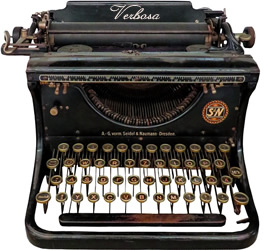Here is how I generally go about understanding a concept: What it is – basic definition | What its used for | What to track to optimize or scale.
Let’s understand the Web Analytics on these three parameters.
| Definition | Use | How to track |
| Web Analytics, in layman’s term and as the name says is analysing the purpose and behaviour of visitors on a web platform/site. | It is important for any business to understand if they are driving the right visitors (target audience) to the website, what content visitors are consuming, and if they mean business. Analysis of this data helps improve the user experience and enables engagement. | Four cornerstones of Web Analytics are:
– Building Blocks – Entry page / Landing pages / Exit Pages / – Visitor Characterization – Hit / Page views / Visits or sessions / New, Unique, Return or repeat visitor / singletons / visit referrer – internal, external, search – Content Characterization – Bounce rate / visit duration / page views per visit – Conversion metrics – goal setting / click through rate / conversion – registrations, downloads, form fills, purchases |
To understand the basics of Web Analytics and the terms used, Web Analytics Association has divided the concept into four types:
- Count (basic unit of measure),
- Ratio (count divided by count)
- KPI (key performance indicators can either be a count or a ratio) and
- Dimensions (source of data/counts/ratios)
Let’s learn various web analytics terms used under the purview of the four cornerstones of website user behavior.
- Building Blocks – mostly fall under Dimensions, these are the terms used when we talk about a website page with which a user/visitor interact.
| Terms | Definitions |
| Page (or web page) – | A hypertext file/document with content (text / graphic / image / video /… etc.). A web page is used by businesses to showcase information about their products and/or services to the target audience (web users) |
| Welcome / Home / Primary / Page | First page on a website with links of other important secondary pages. It essentially is the index file of the site section. |
| Entry / Landing Page | Usually the first page that a user sees/lands on/enters a website with. It depends on what the referrer is – via a search, form another website, an email, social media, an advertisement, etc… Landing page is generally used in online marketing campaigns with a specific call to action and is mostly used in combination with referring url, to identify the marketing tactic/channel used to drive a lead. |
| Exit Page | The last page visited by a user in a single visit. |
| Error Page | Error page with HTTP error code 4XX (Client error) and 5XX (Server Error) appear when a user either types a wrong URL or the page is moved/removed. See the complete list of HTTP status codes here. |
| Sitemap | Hierarchy or list of pages in a website used by web crawlers / users to learn how the information is organized. |
| Referrer Page | Another webpage where a person clicked a link that sent them to your page. The referrer is the webpage that sends visitors to your site using a link. This referrer can be internal (within the website), external (outside of the website), search (internal or external, for which a URL has been generated by a search function). |
- Visitor Characterization: mostly are counts about a visit by a user.
| Terms | Use |
| Hit | It’s a count of number of times a file (images, CSS, Java Scripts etc.) is requested by a user agent from the server where these files are stored. A HIT is different from a VISIT. A webpage can have number of resources (file, image, CSS, Scripts) and a Hit is number of times a resource is downloaded whereas a visit is when a user visits a page. Hence for one visit there are generally more hits based on the number of resources a page has and for this reason, hits are not considered a good indication of website traffic. In Search Engine Language – Hits are nothing but number of search results for a specific query. |
| Page View | A count every time a page is viewed by a user. One user can have number of page views on a website, therefore unique page views are tracked to count number of visitors a website receives in a given period of time. |
| Page Views per Visit | It’s a ratio – average number of pages viewed divided by number of visits in a specific time period |
| Visit / Session | A visit or session is series of page views/request by a uniquely identified user in single log on. |
| Page view per session | Also called as Page Depth, is basically the measure of average number of pages a user views in a single session |
| Page Exit Ratio | It’s a ratio – number of exits from a page / total number of that specific page views. Unlike Bounce Rate, which is an exit after a single page view, page exit ratio is all views / visits of a page in a single visit (visitor may travel through the same page multiple times in a visit). |
| % Exit | Percentage of users who exit from a page |
| Visitor/Unique Visitor/Unique User | A uniquely identified user (mostly by IP address) requesting pages of a website during a given period. |
| First Visit/New Visit | a user who has not made any previous visit |
| Repeat Visit | a user who has made at least one previous visit |
- Content Characterization: are counts or ratios about the quality of page attributes / information / resources and the action taken by the visitor on the page.
| Terms | Use |
| Bounce Rate | In general layman’s language – number of visitors who leave your website quickly (right from the entry/landing page) without browsing it further indicating the quality of the landing page. Formula to calculate Bounce rate is = total number of visits viewing one page divided by total entries to page. Bounce rate is an important metrics/stat that is tracked to improve the website traffic number and engagement stats. This Infographic on Kissmetrics explains how it’s calculated, what different industry averages are and what factors affect a websites’ bounce rate. |
| Click | Is a count – single instance of a user clicking a hyperlink from one page in website to another |
| Click Path | Is the count of steps/clicks a user takes to reach the specific objective/Thank you page. Click path helps in understanding how visitors became customers by showing which ‘paths’ on the site they followed before a Goal Conversion. |
| Active time / Engagement time | It’s a ratio – average time a user spends interacting with the content on a page. |
- Conversion Metrics: are counts or ratios about stats with respect to visitors getting converted to customers.
| Terms | Use |
| Goal Setting | All of the tracking is to do what? Every business have some goals that the website tries to achieve and the main goal is to generate new business lead for the company. Depending upon the business type, goals can be set on various page: trial signups (lead), eBook/Whitepaper download (lead), newsletter signup or blog subscription (nurturing stage), etc.
All of these goals can be tracked by analysing the metrics listed above. All the data tracked by the analytics tool helps improve the website interface and content to first drive targeted visitors and second engage them as required. In Google Analytics terms, the goals can be tracked using URLs/Time/Pages per visit/Events – Read more here on Kissmetrics Blog
In Inbound marketing world, target audience journey looks like this – strangers become (marketing qualified) lead which then become opportunities after Sales qualify them which finally become customers. (Check out Hubspot Blog Article on How to tell What stage of the buyers’ journey your website visitors are in). |
| Click Through Rate (CTR) | It’s a count of number of times a link is clicked by a visitor/user. Like Landing page, click throughs are generally associated with a marketing campaign. General formula
CTR = Total Clicks on Ad (or link) / Total Impressions CTRs could be external (on the publisher side reported by ad server) or internal (on website reported by web analytics tool). Small discrepancies between the two are pretty normal (10% is acceptable industry average) but anything larger should be thoroughly investigate. Discrepancies between publisher and your analytics can be due to various reasons – different time zones, different systems and the data processing time of each, what sample of data is collected and measured, ads and URLs are not tagged properly etc. |
| Conversion | When a user or website visitor completes a desired target action (made a purchase/trial signup/applied for a job etc.) |
We will deep dive into various types of analytics in my upcoming articles.
- Behavioural Analytics
- And other 5 types of Business analytics (Descriptive, Diagnostic, Discovery, Predictive, Prescriptive)
Meanwhile please feel free to share your feedback (good, bad, ugly – but be constructive) on this article by leaving a comment below and advise. If you think this is good enough to be shared among peers, please don’t hesitate to do so.